v13可以正常用,v17无法正常打开窗口
使用问题
·
800 次浏览
回复内容
用户1626159636...
2025-03-28 19:59
:
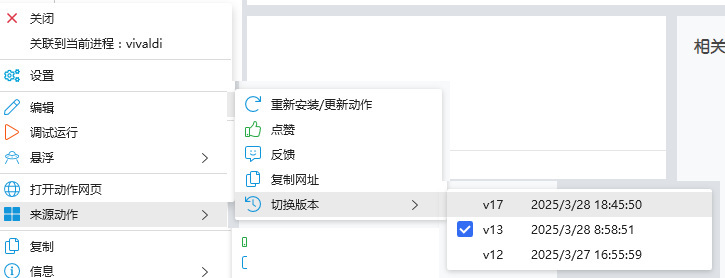
最新的17版,不能打开,前一个版本v13是可以正常使用的
你调试一下,看看有无错误信息
我这边一切都是正常的
我想到可能时调用媒体的线程没有没释放。没重要工作的话可以关机重启该动作。
之前在Win11的资源管理器和Total commander第三方文件管理器,都是可以使用的,但是新版不行了,调试运行的代码部分贴在下面了。如果需要全部的,可以留言。
通过按钮点击动作,或快捷键执行,都不能正常使用
用户1626159636...
最后更新于 2025-03-29 11:04
用户1626159636...
2025-03-28 21:51
用户1626159636...
2025-03-28 21:52

 京公网安备 11010502053266号
京公网安备 11010502053266号