示例:图片循环移动
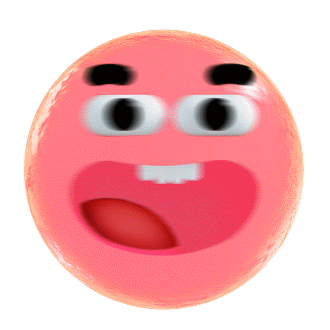
本代码由 darcyc 大佬分享提供!
动画从头到尾的速度是相同(匀速):animation-timing-function:linear;
动画以低速开始,然后加快,在结束前变慢(默认效果):animation-timing-function:ease;
动画以低速开始:animation-timing-function:ease-in;
动画以低速结束:animation-timing-function:ease-out;
动画以低速开始和结束(个人感觉最漂亮):animation-timing-function:ease-in-out;
修改下面代码可以更换移动方向:
from {left:20px;}
to {left:350px;}
代码如下
<style>
.an{
width:500px;
height:240px;
position:relative;
animation:myfirst 8s;
animation-iteration-count: infinite;
animation-direction:alternate;
animation-timing-function:ease-in-out;
}
@keyframes myfirst
{
from {left:20px;}
to {left:350px;}
}
</style>
<div class="an"><img src="https://files.getquicker.net/_sitefiles/_guides/52593d69-c99a-4367-8b98-08d9a65be47e/2021/11/19/150712_202824_330.gif" width = 200 /></div>
上下循环移动
<MARQUEE direction=up height=230 behavior=alternate width=280><img src='https://files.getquicker.net/_sitefiles/_guides/52593d69-c99a-4367-8b98-08d9a65be47e/2021/11/16/125259_202824_s.png' width=200 class='no-lity'></MARQUEE>