quicker无法启动
点击quicker.exe后没有任何反应,事件查看器
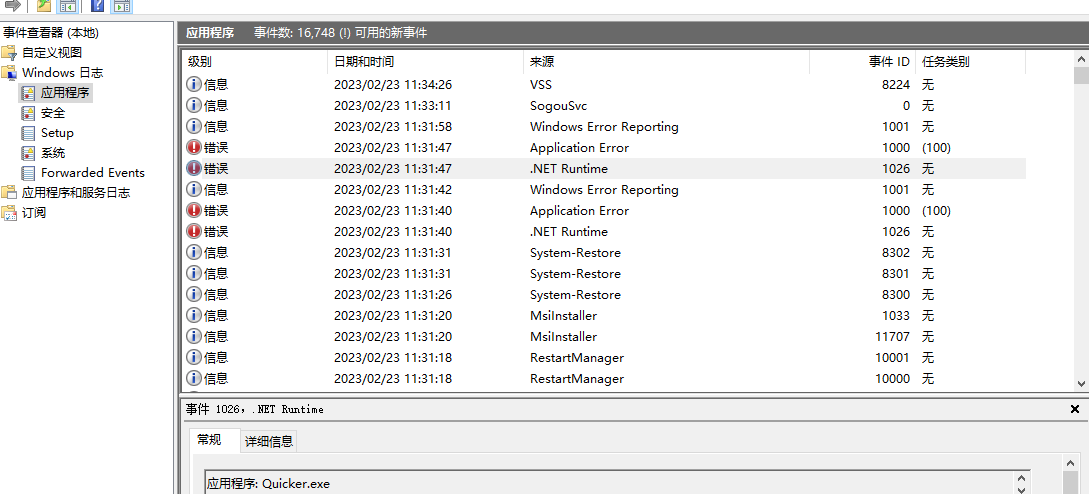
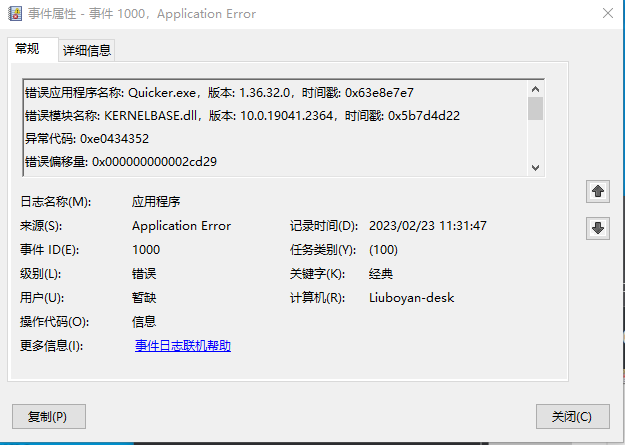
日志名称: Application
来源: Application Error
日期: 2023/02/23 11:48:04
事件 ID: 1000
任务类别: (100)
级别: 错误
关键字: 经典
用户: 暂缺
计算机: Liuboyan-desk
描述:
错误应用程序名称: Quicker.exe,版本: 1.36.32.0,时间戳: 0x63e8e7e7
错误模块名称: KERNELBASE.dll,版本: 10.0.19041.2364,时间戳: 0x5b7d4d22
异常代码: 0xe0434352
错误偏移量: 0x000000000002cd29
错误进程 ID: 0x18d4
错误应用程序启动时间: 0x01d94739a1bce5f7
错误应用程序路径: C:\Program Files\Quicker\Quicker.exe
错误模块路径: C:\Windows\System32\KERNELBASE.dll
报告 ID: 61719514-671e-4093-a840-26cbc4132271
错误程序包全名:
错误程序包相对应用程序 ID:
事件 Xml:
<Event xmlns="http://schemas.microsoft.com/win/2004/08/events/event">
<System>
<Provider Name="Application Error" />
<EventID Qualifiers="0">1000</EventID>
<Version>0</Version>
<Level>2</Level>
<Task>100</Task>
<Opcode>0</Opcode>
<Keywords>0x80000000000000</Keywords>
<TimeCreated SystemTime="2023-02-23T03:48:04.1390657Z" />
<EventRecordID>16778</EventRecordID>
<Correlation />
<Execution ProcessID="0" ThreadID="0" />
<Channel>Application</Channel>
<Computer>Liuboyan-desk</Computer>
<Security />
</System>
<EventData>
<Data>Quicker.exe</Data>
<Data>1.36.32.0</Data>
<Data>63e8e7e7</Data>
<Data>KERNELBASE.dll</Data>
<Data>10.0.19041.2364</Data>
<Data>5b7d4d22</Data>
<Data>e0434352</Data>
<Data>000000000002cd29</Data>
<Data>18d4</Data>
<Data>01d94739a1bce5f7</Data>
<Data>C:\Program Files\Quicker\Quicker.exe</Data>
<Data>C:\Windows\System32\KERNELBASE.dll</Data>
<Data>61719514-671e-4093-a840-26cbc4132271</Data>
<Data>
</Data>
<Data>
</Data>
</EventData>
</Event>

日志名称: Application
来源: .NET Runtime
日期: 2023/02/23 11:48:03
事件 ID: 1026
任务类别: 无
级别: 错误
关键字: 经典
用户: 暂缺
计算机: Liuboyan-desk
描述:
应用程序: Quicker.exe
Framework 版本: v4.0.30319
说明: 由于未经处理的异常,进程终止。
异常信息: System.Runtime.InteropServices.SEHException
在 Z.Expressions.EvalContext.RegisterDefaultAliasUnsafe()
在 Z.Expressions.EvalContext..cctor()
异常信息: System.TypeInitializationException
在 Z.Expressions.EvalContext..ctor()
在 Z.Expressions.EvalManager..cctor()
异常信息: System.TypeInitializationException
在 Z.Expressions.EvalManager.AddLicense(System.String, System.String)
在 Quicker.App.OnStartup(System.Windows.StartupEventArgs)
在 System.Windows.Application.<.ctor>b__1_0(System.Object)
在 System.Windows.Threading.ExceptionWrapper.InternalRealCall(System.Delegate, System.Object, Int32)
在 System.Windows.Threading.ExceptionWrapper.TryCatchWhen(System.Object, System.Delegate, System.Object, Int32, System.Delegate)
在 System.Windows.Threading.DispatcherOperation.InvokeImpl()
在 MS.Internal.CulturePreservingExecutionContext.CallbackWrapper(System.Object)
在 System.Threading.ExecutionContext.RunInternal(System.Threading.ExecutionContext, System.Threading.ContextCallback, System.Object, Boolean)
在 System.Threading.ExecutionContext.Run(System.Threading.ExecutionContext, System.Threading.ContextCallback, System.Object, Boolean)
在 System.Threading.ExecutionContext.Run(System.Threading.ExecutionContext, System.Threading.ContextCallback, System.Object)
在 MS.Internal.CulturePreservingExecutionContext.Run(MS.Internal.CulturePreservingExecutionContext, System.Threading.ContextCallback, System.Object)
在 System.Windows.Threading.DispatcherOperation.Invoke()
在 System.Windows.Threading.Dispatcher.ProcessQueue()
在 System.Windows.Threading.Dispatcher.WndProcHook(IntPtr, Int32, IntPtr, IntPtr, Boolean ByRef)
在 MS.Win32.HwndWrapper.WndProc(IntPtr, Int32, IntPtr, IntPtr, Boolean ByRef)
在 MS.Win32.HwndSubclass.DispatcherCallbackOperation(System.Object)
在 System.Windows.Threading.ExceptionWrapper.InternalRealCall(System.Delegate, System.Object, Int32)
在 System.Windows.Threading.ExceptionWrapper.TryCatchWhen(System.Object, System.Delegate, System.Object, Int32, System.Delegate)
在 System.Windows.Threading.Dispatcher.LegacyInvokeImpl(System.Windows.Threading.DispatcherPriority, System.TimeSpan, System.Delegate, System.Object, Int32)
在 MS.Win32.HwndSubclass.SubclassWndProc(IntPtr, Int32, IntPtr, IntPtr)
在 MS.Win32.UnsafeNativeMethods.DispatchMessage(System.Windows.Interop.MSG ByRef)
在 System.Windows.Threading.Dispatcher.PushFrameImpl(System.Windows.Threading.DispatcherFrame)
在 System.Windows.Application.RunDispatcher(System.Object)
在 System.Windows.Application.RunInternal(System.Windows.Window)
在 Quicker.App.Main()
事件 Xml:
<Event xmlns="http://schemas.microsoft.com/win/2004/08/events/event">
<System>
<Provider Name=".NET Runtime" />
<EventID Qualifiers="0">1026</EventID>
<Version>0</Version>
<Level>2</Level>
<Task>0</Task>
<Opcode>0</Opcode>
<Keywords>0x80000000000000</Keywords>
<TimeCreated SystemTime="2023-02-23T03:48:03.9670264Z" />
<EventRecordID>16777</EventRecordID>
<Correlation />
<Execution ProcessID="0" ThreadID="0" />
<Channel>Application</Channel>
<Computer>Liuboyan-desk</Computer>
<Security />
</System>
<EventData>
<Data>应用程序: Quicker.exe
Framework 版本: v4.0.30319
说明: 由于未经处理的异常,进程终止。
异常信息: System.Runtime.InteropServices.SEHException
在 Z.Expressions.EvalContext.RegisterDefaultAliasUnsafe()
在 Z.Expressions.EvalContext..cctor()
异常信息: System.TypeInitializationException
在 Z.Expressions.EvalContext..ctor()
在 Z.Expressions.EvalManager..cctor()
异常信息: System.TypeInitializationException
在 Z.Expressions.EvalManager.AddLicense(System.String, System.String)
在 Quicker.App.OnStartup(System.Windows.StartupEventArgs)
在 System.Windows.Application.<.ctor>b__1_0(System.Object)
在 System.Windows.Threading.ExceptionWrapper.InternalRealCall(System.Delegate, System.Object, Int32)
在 System.Windows.Threading.ExceptionWrapper.TryCatchWhen(System.Object, System.Delegate, System.Object, Int32, System.Delegate)
在 System.Windows.Threading.DispatcherOperation.InvokeImpl()
在 MS.Internal.CulturePreservingExecutionContext.CallbackWrapper(System.Object)
在 System.Threading.ExecutionContext.RunInternal(System.Threading.ExecutionContext, System.Threading.ContextCallback, System.Object, Boolean)
在 System.Threading.ExecutionContext.Run(System.Threading.ExecutionContext, System.Threading.ContextCallback, System.Object, Boolean)
在 System.Threading.ExecutionContext.Run(System.Threading.ExecutionContext, System.Threading.ContextCallback, System.Object)
在 MS.Internal.CulturePreservingExecutionContext.Run(MS.Internal.CulturePreservingExecutionContext, System.Threading.ContextCallback, System.Object)
在 System.Windows.Threading.DispatcherOperation.Invoke()
在 System.Windows.Threading.Dispatcher.ProcessQueue()
在 System.Windows.Threading.Dispatcher.WndProcHook(IntPtr, Int32, IntPtr, IntPtr, Boolean ByRef)
在 MS.Win32.HwndWrapper.WndProc(IntPtr, Int32, IntPtr, IntPtr, Boolean ByRef)
在 MS.Win32.HwndSubclass.DispatcherCallbackOperation(System.Object)
在 System.Windows.Threading.ExceptionWrapper.InternalRealCall(System.Delegate, System.Object, Int32)
在 System.Windows.Threading.ExceptionWrapper.TryCatchWhen(System.Object, System.Delegate, System.Object, Int32, System.Delegate)
在 System.Windows.Threading.Dispatcher.LegacyInvokeImpl(System.Windows.Threading.DispatcherPriority, System.TimeSpan, System.Delegate, System.Object, Int32)
在 MS.Win32.HwndSubclass.SubclassWndProc(IntPtr, Int32, IntPtr, IntPtr)
在 MS.Win32.UnsafeNativeMethods.DispatchMessage(System.Windows.Interop.MSG ByRef)
在 System.Windows.Threading.Dispatcher.PushFrameImpl(System.Windows.Threading.DispatcherFrame)
在 System.Windows.Application.RunDispatcher(System.Object)
在 System.Windows.Application.RunInternal(System.Windows.Window)
在 Quicker.App.Main()
</Data>
</EventData>
</Event>
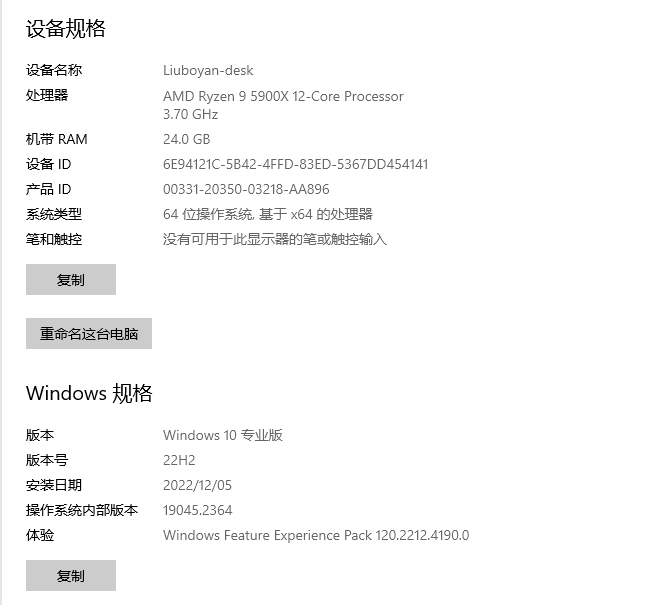
回复内容
日志名称: Application
来源: Windows Error Reporting
日期: 2023/02/23 11:56:42
事件 ID: 1001
任务类别: 无
级别: 信息
关键字: 经典
用户: 暂缺
计算机: Liuboyan-desk
描述:
故障存储段 1556666787115909164,类型 5
事件名称: CLR20r3
响应: 不可用
Cab ID: 0
问题签名:
P1: Quicker.exe
P2: 1.36.32.0
P3: 63e8e7e7
P4: Z.Expressions.Eval
P5: 5.0.0.0
P6: 63c6a645
P7: 2a6
P8: 5
P9: RML5K4UDBMA5NI04CIYRWVDHKEWFDHCV
P10:
附加文件:
\\?\C:\ProgramData\Microsoft\Windows\WER\Temp\WER6D7C.tmp.mdmp
\\?\C:\ProgramData\Microsoft\Windows\WER\Temp\WER6E58.tmp.WERInternalMetadata.xml
\\?\C:\ProgramData\Microsoft\Windows\WER\Temp\WER6E69.tmp.xml
\\?\C:\ProgramData\Microsoft\Windows\WER\Temp\WER6E76.tmp.csv
\\?\C:\ProgramData\Microsoft\Windows\WER\Temp\WER6E97.tmp.txt
可在此处获取这些文件:
\\?\C:\ProgramData\Microsoft\Windows\WER\ReportArchive\AppCrash_Quicker.exe_fbfdec517d69e22388bfe5622a1893e2f5c6980_305e25cf_a4e1e866-29ae-487d-bf48-5b2f952b69a6
分析符号:
重新检查解决方案: 0
报告 ID: 20933c99-48d7-4ca8-ad76-96e7c0606ab9
报告状态: 268435456
哈希存储段: e739069601f8b62fb59a6431ffb1402c
Cab GUID: 0
事件 Xml:
<Event xmlns="http://schemas.microsoft.com/win/2004/08/events/event">
<System>
<Provider Name="Windows Error Reporting" />
<EventID Qualifiers="0">1001</EventID>
<Version>0</Version>
<Level>4</Level>
<Task>0</Task>
<Opcode>0</Opcode>
<Keywords>0x80000000000000</Keywords>
<TimeCreated SystemTime="2023-02-23T03:56:42.6697462Z" />
<EventRecordID>16793</EventRecordID>
<Correlation />
<Execution ProcessID="0" ThreadID="0" />
<Channel>Application</Channel>
<Computer>Liuboyan-desk</Computer>
<Security />
</System>
<EventData>
<Data>1556666787115909164</Data>
<Data>5</Data>
<Data>CLR20r3</Data>
<Data>不可用</Data>
<Data>0</Data>
<Data>Quicker.exe</Data>
<Data>1.36.32.0</Data>
<Data>63e8e7e7</Data>
<Data>Z.Expressions.Eval</Data>
<Data>5.0.0.0</Data>
<Data>63c6a645</Data>
<Data>2a6</Data>
<Data>5</Data>
<Data>RML5K4UDBMA5NI04CIYRWVDHKEWFDHCV</Data>
<Data>
</Data>
<Data>
\\?\C:\ProgramData\Microsoft\Windows\WER\Temp\WER6D7C.tmp.mdmp
\\?\C:\ProgramData\Microsoft\Windows\WER\Temp\WER6E58.tmp.WERInternalMetadata.xml
\\?\C:\ProgramData\Microsoft\Windows\WER\Temp\WER6E69.tmp.xml
\\?\C:\ProgramData\Microsoft\Windows\WER\Temp\WER6E76.tmp.csv
\\?\C:\ProgramData\Microsoft\Windows\WER\Temp\WER6E97.tmp.txt</Data>
<Data>\\?\C:\ProgramData\Microsoft\Windows\WER\ReportArchive\AppCrash_Quicker.exe_fbfdec517d69e22388bfe5622a1893e2f5c6980_305e25cf_a4e1e866-29ae-487d-bf48-5b2f952b69a6</Data>
<Data>
</Data>
<Data>0</Data>
<Data>20933c99-48d7-4ca8-ad76-96e7c0606ab9</Data>
<Data>268435456</Data>
<Data>e739069601f8b62fb59a6431ffb1402c</Data>
<Data>0</Data>
</EventData>
</Event>

 京公网安备 11010502053266号
京公网安备 11010502053266号