组合动作“浏览器控制”经常会出现“操作超时,未获得插件响应(msedge)”?
舟小舟
创建于 2023-03-26 11:33
使用浏览器控制获取信息,经常会出现“操作超时,未获得插件响应(msedge)”,这是怎么回事?
如下:
innerText内部文本:获取验证码选择器的内部文本
[in]
失败后停止
【值/表达式】False[in]
操作类型
【值/表达式】GetElementInfo[in]
超时时间(ms)
【值/表达式】3000[in]
标签页Id
【值/表达式】469212745连接的浏览器:msedge
[in]
运行脚本的框架
【值/表达式】all[in]
选择器
【变量 选择器】#validation_left_code[in]
修正选择器文本
【值/表达式】auto[in]
元素信息类型
【值/表达式】InnerText[in]
属性名
【值/表达式】异常:操作超时,未获得插件响应(msedge)。
在 YV8X19pRirYmPjwf96x.MUPZlHpiReW44gTACAE.Q2BINWRanCf[rmjUJDpz5DBax0bvDW9](ChromeCommandMessage`1 , String , Boolean , Int32 , Int32 ) 在 Quicker.Utilities._3rd.Chrome.ChromeControl.SendMessageToBrowser[T](ChromeCommandMessage`1 msg, String browser, Boolean waitResponse, Int32 timeoutMs, Int32 procId) 在 Quicker.Utilities._3rd.Chrome.ChromeControl.ExecuteTabScript(String browser, Nullable`1 tabId, String script, Boolean waitResponse, Int32 timeoutMs, Boolean allFrames, Int32 frameId, Boolean waitManualReturn) 在 VIoyuJbjaJiuvgU1gvO.dAVjhEblSlXlxgOyVc0.GetElementInfo(Nullable`1 tabId, ActionStep step, ActionExecuteContext context, XAction action, Int32 timeoutMs, Boolean allFrame, Int32 frameId) 在 VIoyuJbjaJiuvgU1gvO.dAVjhEblSlXlxgOyVc0.<>c__DisplayClass87_0.lXCOx927eue() 在 Quicker.Domain.Actions.X.XActionHelper.ExecuteCommonAction(ActionExecuteContext context, ActionStep step, XAction action, Func`1 actionFunc, Action successAction, Action failAction, StepInParamDef stopIfErrorParam, StepOutParamDef isSuccessOutputParam)
[out]
是否成功=>isSuccess
False步骤(sys:chromecontrol)执行失败,原因:操作超时,未获得插件响应(msedge)。
耗时:3021ms

 插件看上去是正常的?
插件看上去是正常的?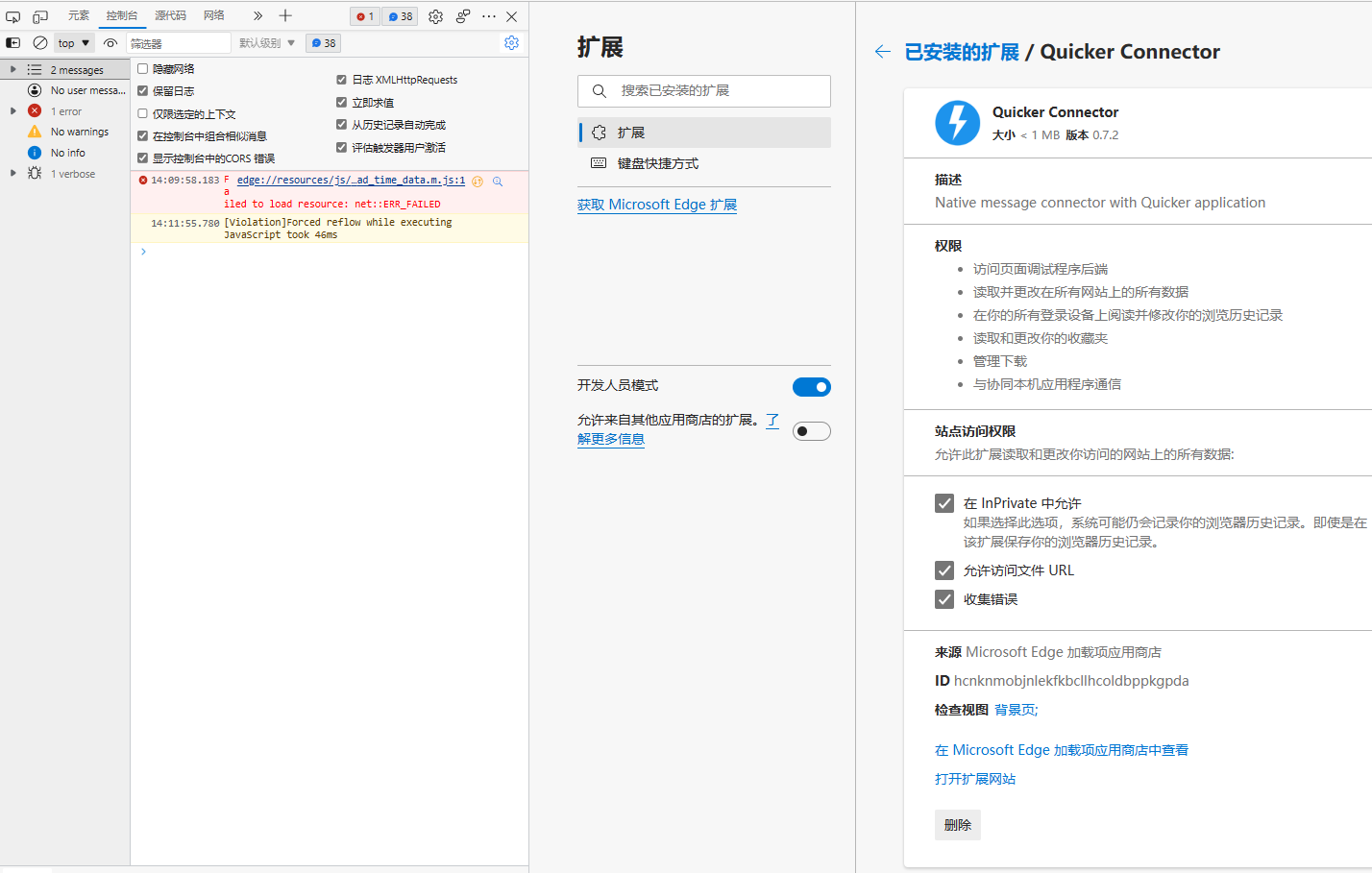 也控制台上没有发现什么问题
也控制台上没有发现什么问题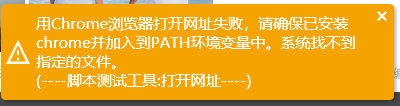 换了360极速浏览器,却出现“path环境变量”的提示,要怎么解决?
换了360极速浏览器,却出现“path环境变量”的提示,要怎么解决?
 京公网安备 11010502053266号
京公网安备 11010502053266号