【异常报告】(1.24.24) 拖动操作已在进行中
很抱歉, Quicker遇到了一个未能捕获的异常:
拖动操作已在进行中
拖动操作已在进行中
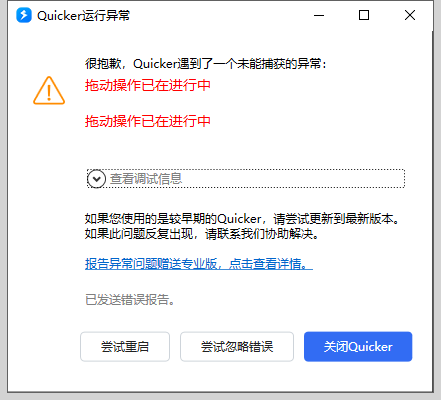
COMException
在 MS.Win32.UnsafeNativeMethods.DoDragDrop(IDataObject dataObject, IOleDropSource dropSource, Int32 allowedEffects, Int32[] finalEffect)
在 System.Windows.OleServicesContext.OleDoDragDrop(IDataObject dataObject, IOleDropSource dropSource, Int32 allowedEffects, Int32[] finalEffect)
在 System.Windows.DragDrop.OleDoDragDrop(DependencyObject dragSource, DataObject dataObject, DragDropEffects allowedEffects)
在 System.Windows.DragDrop.DoDragDrop(DependencyObject dragSource, Object data, DragDropEffects allowedEffects)
在 Quicker.View.X.Controls.TreeActionToolboxControl.iBg6EvHj0GA68ssbloM(Object , Object , DragDropEffects )
在 Quicker.View.X.Controls.TreeActionToolboxControl.lIIzBpNPB6(Object , MouseEventArgs )
在 System.Windows.RoutedEventArgs.InvokeHandler(Delegate handler, Object target)
在 System.Windows.RoutedEventHandlerInfo.InvokeHandler(Object target, RoutedEventArgs routedEventArgs)
在 System.Windows.EventRoute.InvokeHandlersImpl(Object source, RoutedEventArgs args, Boolean reRaised)
在 System.Windows.UIElement.RaiseEventImpl(DependencyObject sender, RoutedEventArgs args)
在 System.Windows.ContentElement.RaiseTrustedEvent(RoutedEventArgs args)
在 System.Windows.Input.InputManager.ProcessStagingArea()
在 System.Windows.Input.InputManager.ProcessInput(InputEventArgs input)
在 System.Windows.Input.InputProviderSite.ReportInput(InputReport inputReport)
在 System.Windows.Interop.HwndMouseInputProvider.ReportInput(IntPtr hwnd, InputMode mode, Int32 timestamp, RawMouseActions actions, Int32 x, Int32 y, Int32 wheel)
在 System.Windows.Interop.HwndMouseInputProvider.FilterMessage(IntPtr hwnd, WindowMessage msg, IntPtr wParam, IntPtr lParam, Boolean& handled)
在 System.Windows.Interop.HwndSource.InputFilterMessage(IntPtr hwnd, Int32 msg, IntPtr wParam, IntPtr lParam, Boolean& handled)
在 MS.Win32.HwndWrapper.WndProc(IntPtr hwnd, Int32 msg, IntPtr wParam, IntPtr lParam, Boolean& handled)
在 MS.Win32.HwndSubclass.DispatcherCallbackOperation(Object o)
在 System.Windows.Threading.ExceptionWrapper.InternalRealCall(Delegate callback, Object args, Int32 numArgs)
在 System.Windows.Threading.ExceptionWrapper.TryCatchWhen(Object source, Delegate callback, Object args, Int32 numArgs, Delegate catchHandler)
复现场景
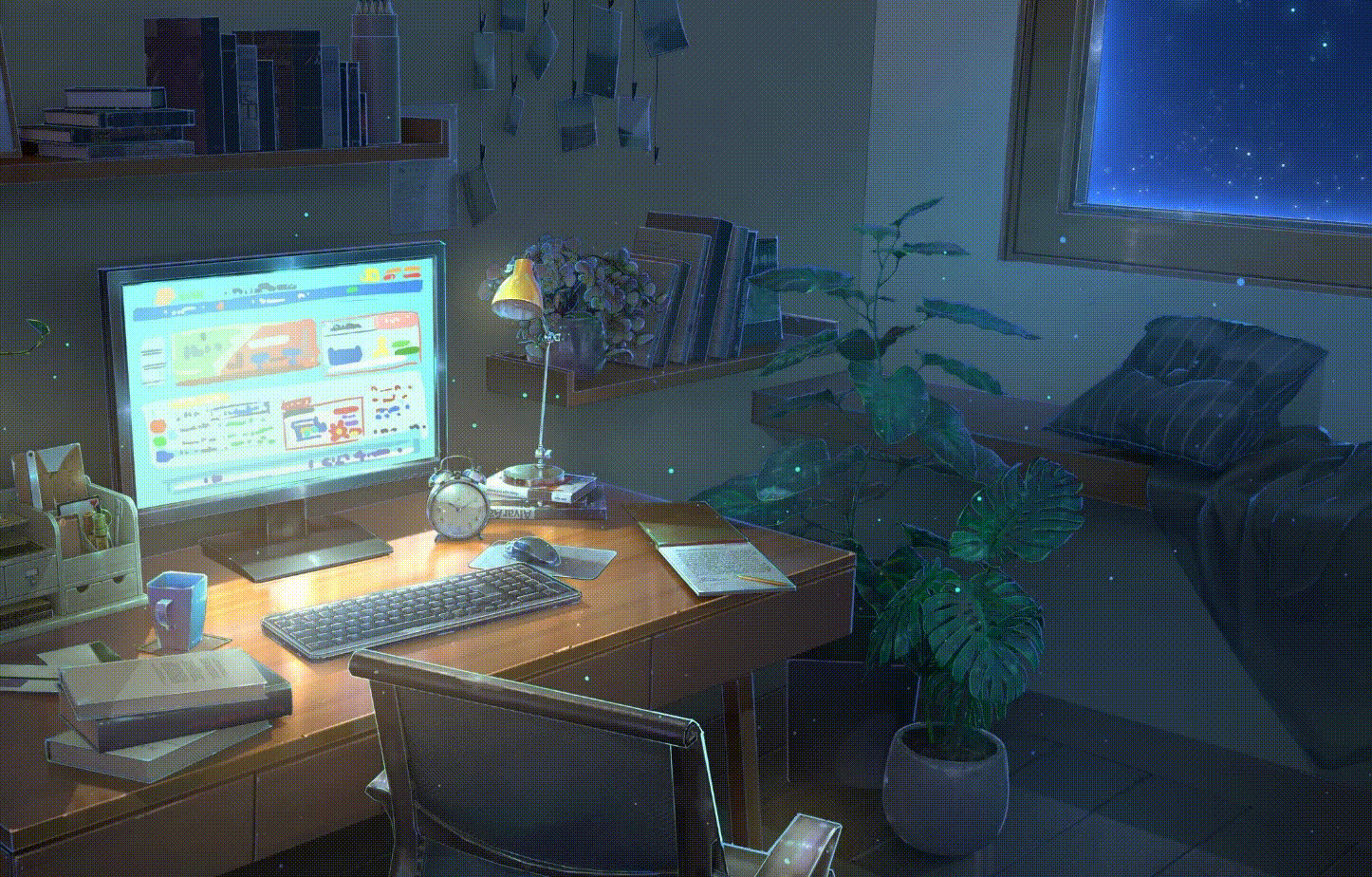

 京公网安备 11010502053266号
京公网安备 11010502053266号