# Adobe系列软件控制
# 概要
用于对Photoshop、Illustrator、AE等软件运行jsx脚本。
需要启动软件后才能使用。
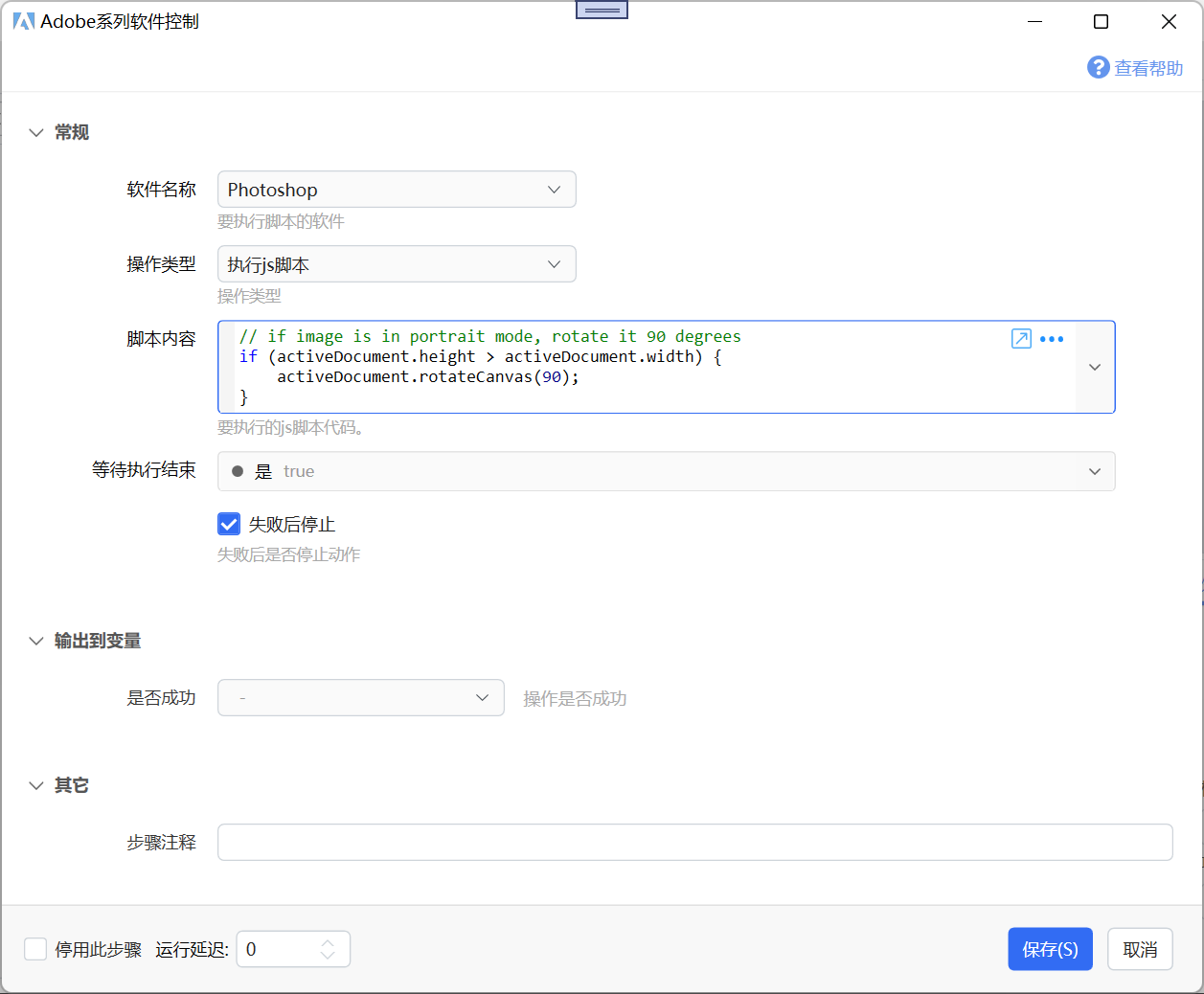
注意:如果同时安装了多个版本的软件,只能控制其中一个版本。在其它版本上使用会报错 `操作无法使用 (异常来自 HRESULT:0x800401E3 (MK_E_UNAVAILABLE))`。
【软件名称】选择要执行脚本的软件。
【操作类型】
- 执行js脚本:参数中指定要运行的脚本内容。
- 执行js脚本文件:参数中指定jsx文件的路径。
【脚本内容】
- jsx脚本内容。
【等待执行结束】
是否等待脚本执行结束后再进行后续步骤。
【接口失败后,尝试使用程序exe运行脚本文件】
当系统环境不支持使用接口运行脚本时,尝试使用`photoshop.exe -r path.jsx`的方式执行脚本。这种情况下无法获知脚本是否执行成功,无法等待脚本执行完成。
【脚本输出】
从脚本中返回的内容。
- 仅在通过接口、等待执行结束的方式执行脚本时可返回内容。
- 仅支持PS、Illustrator。
- 仅支持简单类型的内容,不支持返回object。
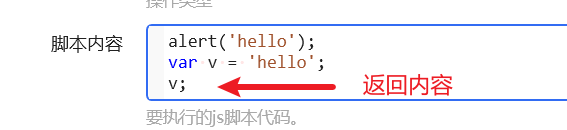
**示例动作**
- [右转90度](https://getquicker.net/Sharedaction?code=f757e64d-dff9-4bc1-6b82-08da4f3f8574):画布向右旋转90度
- [批量生成不同尺寸图标](https://getquicker.net/Sharedaction?code=56fba2f1-898e-403a-6b87-08da4f3f8574)
**参考文档**
- [Photoshop 脚本教程](https://github.com/Adobe-CEP/CEP-Resources/blob/master/Documentation/Product%20specific%20Documentation/Photoshop%20Scripting/photoshop-scripting-guide-2020.pdf)
# 问题排查
## 0x800401E1 (MK_E_UNAVAILABLE)
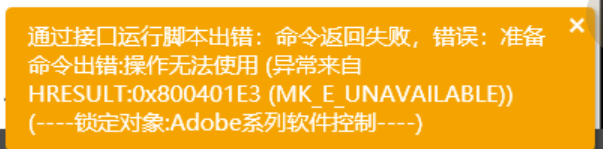
1)确认您安装的PS是完整版而非绿色版。
2)确认系统UAC设置为默认,如果修改过,改为默认后重启Windows。
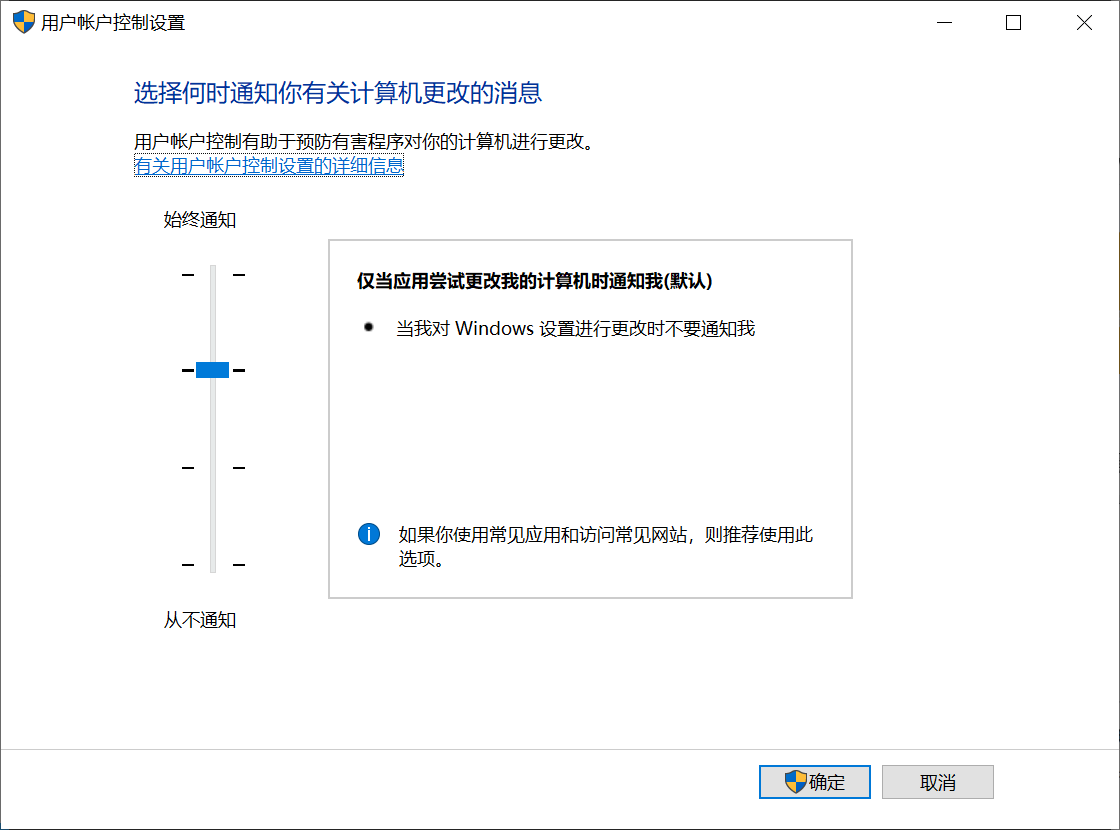
# 更新历史
- 20230914 增加返回内容的功能。
- 20230923 1.39.33 支持同时安装多个Photoshop、 AI 的情况。