适用于
分类(旧)
查询搜索 组合操作 功能增强更多信息
| 分享时间 | 2022-03-07 15:38 |
| 最后更新 | 2022-03-07 15:38 |
| 修订版本 | 0 |
| 用户许可 | -未设置- |
| Quicker版本 | 1.29.3 |
| 动作大小 | 3.6 KB |
「根据活动窗口的标题,用Everything查找到其在硬盘上的位置」
简介
该动作的升级 https://getquicker.net/Sharedaction?code=84ca0a44-749a-463d-191d-08d7842f5898&fromMyShare=True
打开文件,却忘了文件在哪里?
没问题!借助Everything的强大搜索能力,秒秒钟帮您搞定
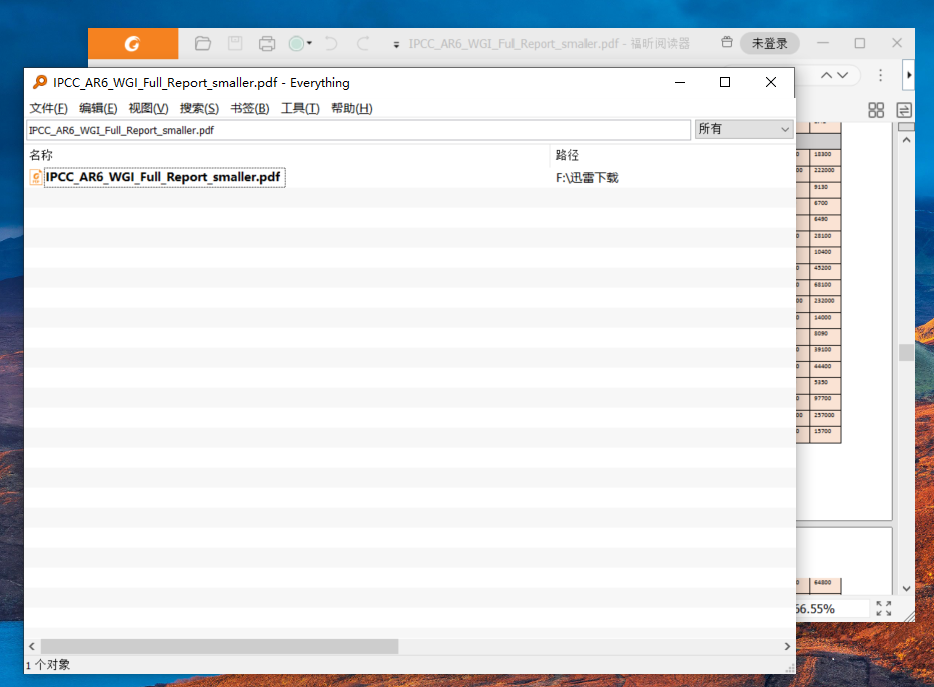
原理:
- 获取windows标题
- 正则表达式,获取到其标题
- 用everything查找
使用前提
- 安装了Everything,路径在“ C:\Program Files\Everything\Everything.exe”或“ C:\Program Files (x86)\Everything\Everything.exe”。如不是,可修改
- 打开的文档,符合Everything对文档扩展名的定义(c;chm;cpp;csv;cxx;doc;docm;docx;dot;dotm;dotx;h;hpp;htm;html;hxx;ini;java;lua;mht;mhtml;odt;pdf;potx;potm;ppam;ppsm;ppsx;pps;ppt;pptm;pptx;rtf;sldm;sldx;thmx;txt;vsd;wpd;wps;wri;xlam;xls;xlsb;xlsm;xlsx;xltm;xltx;xml)。如没有,可添加
最近更新
| 修订版本 | 更新时间 | 更新说明 |
|---|---|---|
| 0 | 2022-03-07 15:38 |
最近讨论
暂无讨论

 京公网安备 11010502053266号
京公网安备 11010502053266号