启动Quicker或添加动作时,提示异常信息:
Exception:
在 System.Runtime.InteropServices.Marshal.ThrowExceptionForHRInternal(Int32 errorCode, IntPtr errorInfo) 在 MS.Win32.WinInet.get_InternetCacheFolder() 在 System.Windows.Media.Imaging.BitmapDownload.BeginDownload(BitmapDecoder decoder, Uri uri, RequestCachePolicy uriCachePolicy, Stream stream) 在 System.Windows.Media.Imaging.LateBoundBitmapDecoder..ctor(Uri baseUri, Uri uri, Stream stream, BitmapCreateOptions createOptions, BitmapCacheOption cacheOption, RequestCachePolicy requestCachePolicy) 在 System.Windows.Media.Imaging.BitmapDecoder.CreateFromUriOrStream(Uri baseUri, Uri uri, Stream stream, BitmapCreateOptions createOptions, BitmapCacheOption cacheOption, RequestCachePolicy uriCachePolicy, Boolean insertInDecoderCache) 在 System.Windows.Media.Imaging.BitmapImage.FinalizeCreation() 在 System.Windows.Media.Imaging.BitmapImage.EndInit() 在 Quicker.Utilities.IconHelper.UrlToBitmapSource(String url) 在 Quicker.Utilities.AppHelper.AddMenuItem(ItemCollection items, String header, String tooltip, String icon, RoutedEventHandler handler) 在 Quicker.Domain.Services.ActionEditMgr.<>c__DisplayClass43_0.g__CreateNewActionMenuItem|0(String header, String tooltip, Nullable`1 newActionType, String icon) 在 Quicker.Domain.Services.ActionEditMgr.CreateContextMenuForEmptyButton(ContextMenu menu, ActionProfile profile, Int32 row, Int32 col, Window ownerWindow) 在 Quicker.View.PopupWindow.ShowBtnContextMenu(ActionButton btn) 在 System.Windows.RoutedEventArgs.InvokeHandler(Delegate handler, Object target) 在 System.Windows.RoutedEventHandlerInfo.InvokeHandler(Object target, RoutedEventArgs routedEventArgs) 在 System.Windows.EventRoute.InvokeHandlersImpl(Object source, RoutedEventArgs args, Boolean reRaised) 在 System.Windows.UIElement.RaiseEventImpl(DependencyObject sender, RoutedEventArgs args) 在 System.Windows.UIElement.RaiseTrustedEvent(RoutedEventArgs args) 在 System.Windows.Input.InputManager.ProcessStagingArea() 在 System.Windows.Input.InputManager.ProcessInput(InputEventArgs input) 在 System.Windows.Input.InputProviderSite.ReportInput(InputReport inputReport) 在 System.Windows.Interop.HwndMouseInputProvider.ReportInput(IntPtr hwnd, InputMode mode, Int32 timestamp, RawMouseActions actions, Int32 x, Int32 y, Int32 wheel) 在 System.Windows.Interop.HwndMouseInputProvider.FilterMessage(IntPtr hwnd, WindowMessage msg, IntPtr wParam, IntPtr lParam, Boolean& handled) 在 System.Windows.Interop.HwndSource.InputFilterMessage(IntPtr hwnd, Int32 msg, IntPtr wParam, IntPtr lParam, Boolean& handled) 在 MS.Win32.HwndWrapper.WndProc(IntPtr hwnd, Int32 msg, IntPtr wParam, IntPtr lParam, Boolean& handled) 在 MS.Win32.HwndSubclass.DispatcherCallbackOperation(Object o) 在 System.Windows.Threading.ExceptionWrapper.InternalRealCall(Delegate callback, Object args, Int32 numArgs) 在 System.Windows.Threading.ExceptionWrapper.TryCatchWhen(Object source, Delegate callback, Object args, Int32 numArgs, Delegate catchHandler)
原因
Internet 临时文件夹发生了奇怪的问题。导致.Net在缓存从网络下载的图片的时候异常了。
解决办法
请按下面的顺序尝试。
退出安全及管家类软件
有网友反映关闭电脑管家可以解决。 请先尝试关闭并禁用所有的安全、管家类软件。然后测试是否能够正常。如果不正常,重启一下电脑测试是否能够正常。
重启电脑测试
先尝试重启电脑看看能否解决
更改Internet临时文件夹的权限设置
在Win+R窗口中或使用“运行选中文字”动作,执行“inetcpl.cpl”命令,打开“Internet选项”窗口。
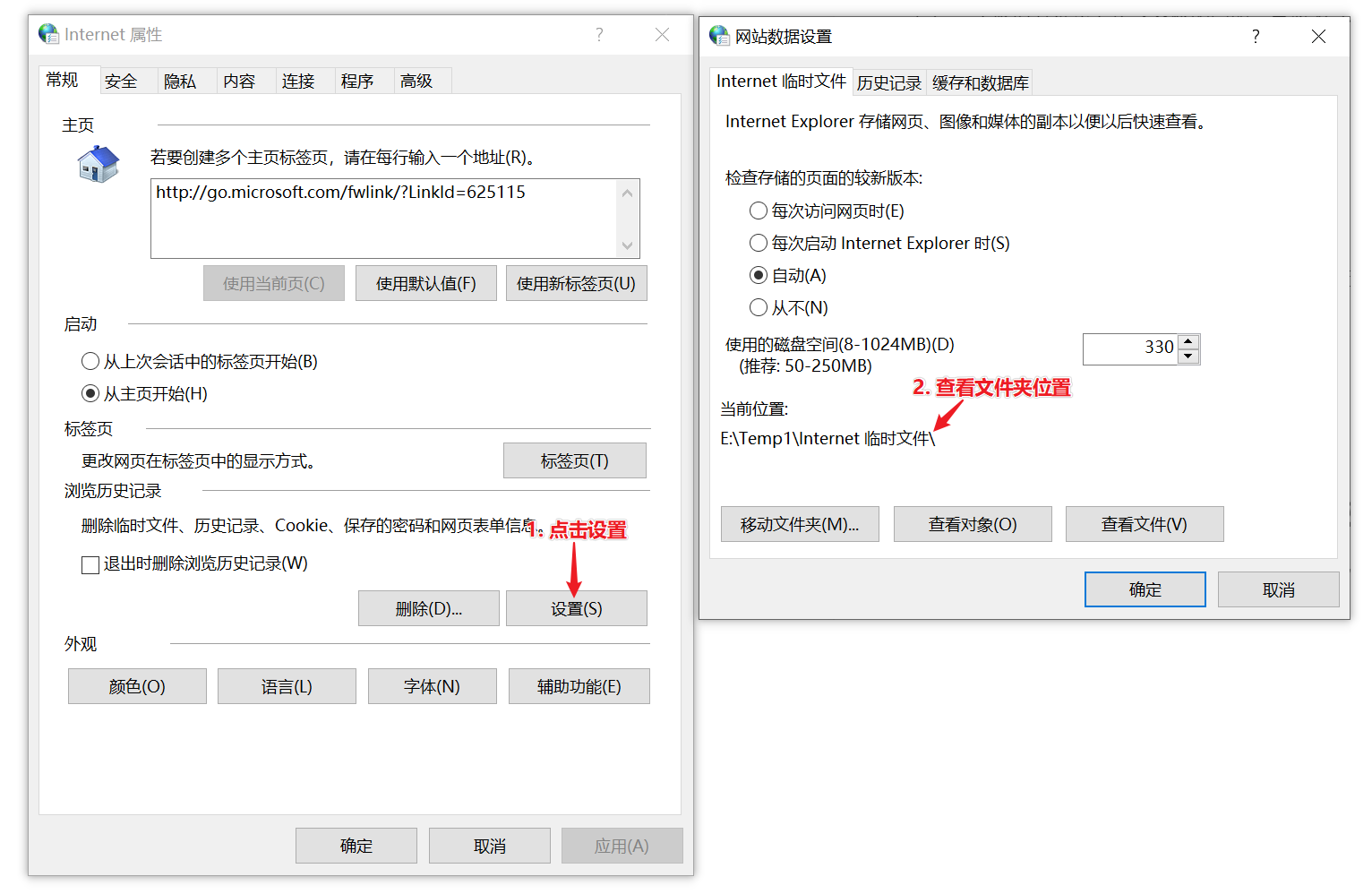
在资源管理器中找到此文件夹,设置此文件夹或其父文件夹的安全设置。
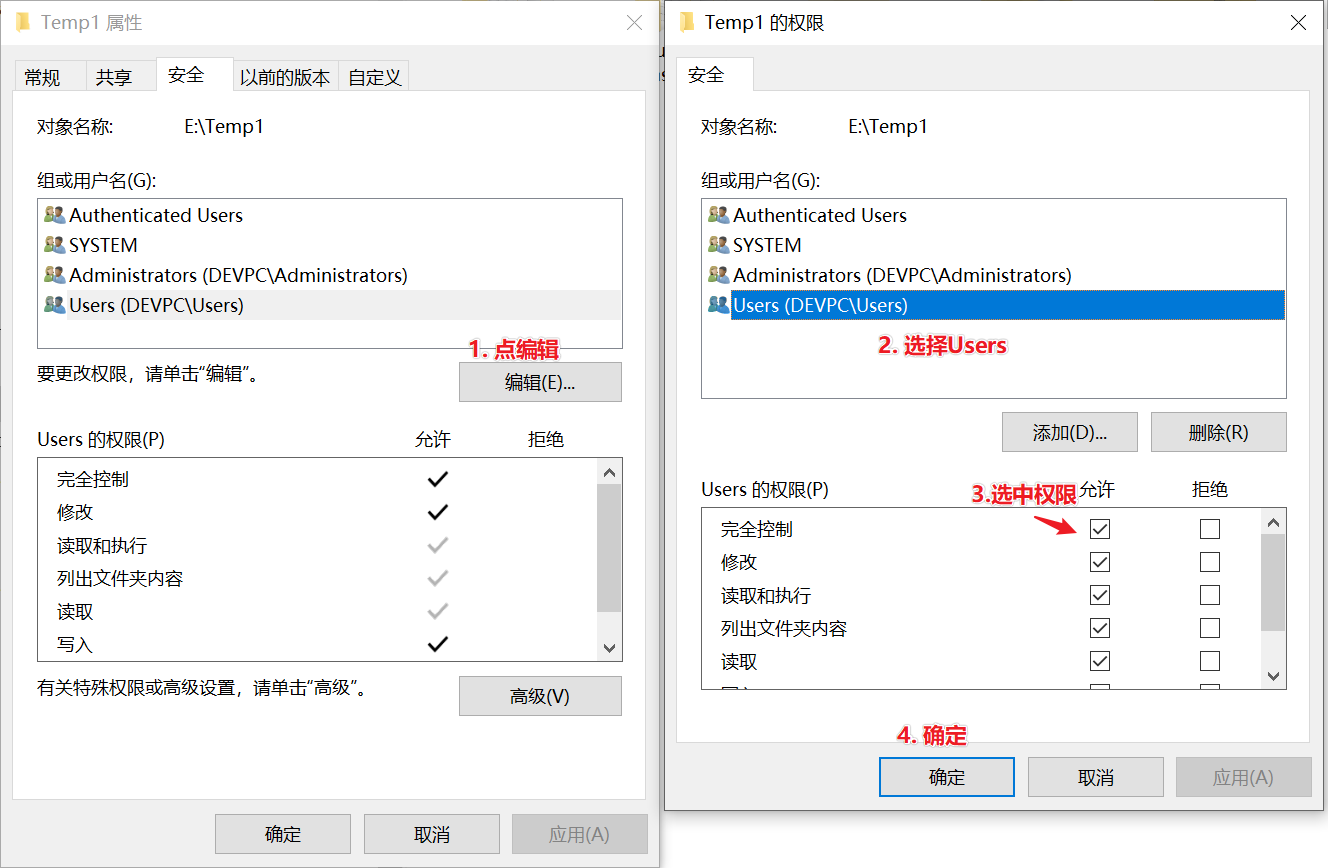
更改Internet临时文件夹的位置
- 在D盘或其他磁盘(非C盘,因为有读写限制)建立一个文件夹。 假设为 d:\temp
- 打开IE,在菜单里打开Internet设置对话框
- 在internet选项里,点设置
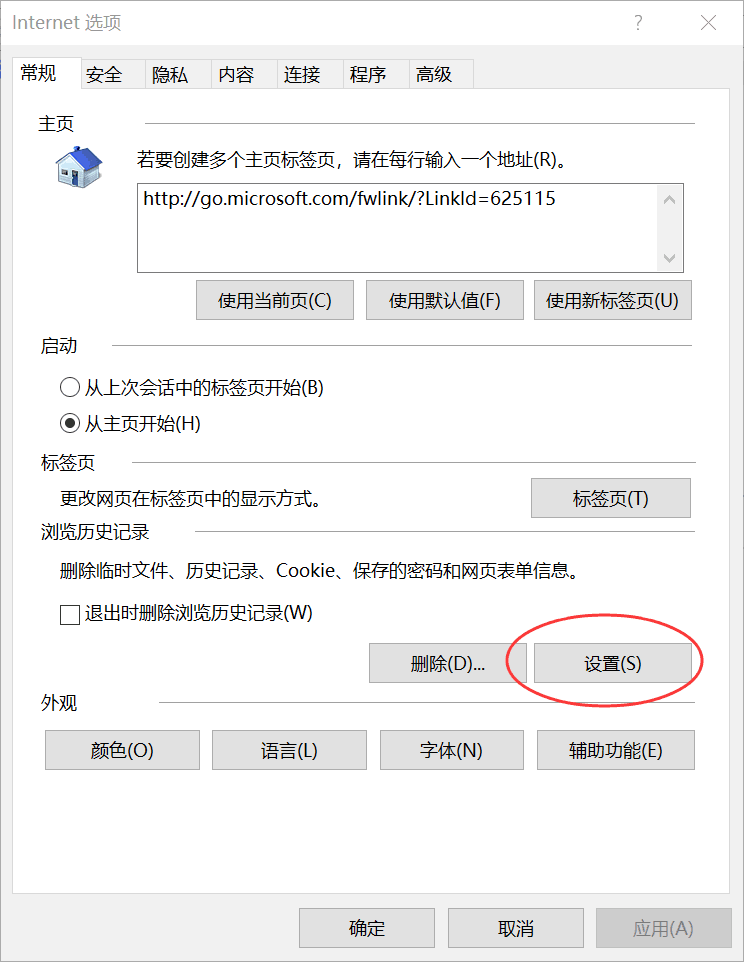
- 在“Internet临时文件”页面点击“移动文件夹”按钮,选择刚才创建的文件夹后点“确定”保存。
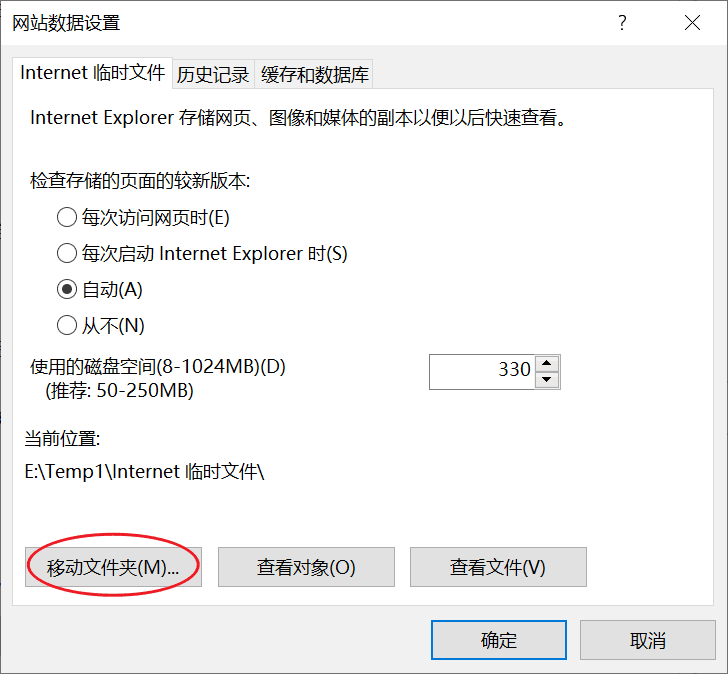
- 重启Windows。
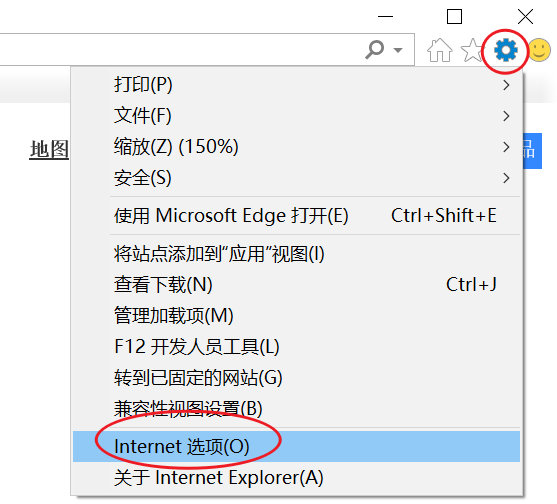

 京公网安备 11010502053266号
京公网安备 11010502053266号